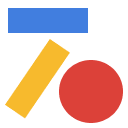
20Paths - Make `How To` Guides fast
A versatile tool for crafting interactive how-to guides, SOPs, and product demonstrations using AI-generated content and annotations.
About 20Paths - Make `How To` Guides fast
20Paths streamlines the creation of comprehensive how-to guides, SOPs, and product demonstrations. Users can capture interactive screenshots, generate cohesive AI-driven text, and enhance steps with highlights and pointers. The platform also supports creating centralized HelpCenters to organize all documentation, accelerating onboarding and training processes.
How to Use
Install the 20Paths extension, navigate any web app, and the tool will automatically capture screenshots and generate AI-driven text. Customize your content, add highlights, and apply branding. Share or embed your guides with a single click for seamless distribution.
Features
Use Cases
Best For
Pros
Cons
Frequently Asked Questions
Find answers to common questions about 20Paths - Make `How To` Guides fast

