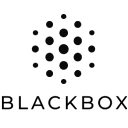
BlackboxAI
A browser extension that provides real-time coding assistance and AI-powered support directly within your browser environment.
About BlackboxAI
The BLACKBOX AI Extension enhances your coding productivity by delivering instant answers and intelligent suggestions. Seamlessly integrated into your browser and GitHub workflows, it offers features like Code Chat, contextual question answering, and OCR (Image-to-Text) capabilities to streamline your development process.
How to Use
Access the BLACKBOX AI Extension via its browser icon, use customizable keyboard shortcuts, or operate directly within GitHub. Use Code Chat for coding questions, enable 'Include Context' to ask about the current webpage, and activate OCR with CTRL+E (Windows) or CMD+E (Mac) to extract text from images.
Features
Use Cases
Best For
Pros
Cons
Frequently Asked Questions
Find answers to common questions about BlackboxAI

