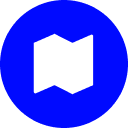
BuildMap
A Chrome extension designed for project managers to enhance efficiency with structured frameworks and valuable resources.
About BuildMap
BuildMap is a powerful Google Chrome extension crafted to help project managers execute projects with precision. It offers a suite of frameworks and resources to streamline workflows, minimize revisions, and boost confidence during meetings. With a straightforward 5-step process, users can access problem statements, relevant frameworks, and templates, making project management more efficient and impactful.
How to Use
1. Download and install the extension from the Chrome Web Store. 2. Launch the extension and select a problem statement from the dropdown. 3. Pick an appropriate framework. 4. Click 'Use Template' to copy the framework. 5. Paste it into your workspace to start working.
Features
Use Cases
Best For
Pros
Cons
Frequently Asked Questions
Find answers to common questions about BuildMap

