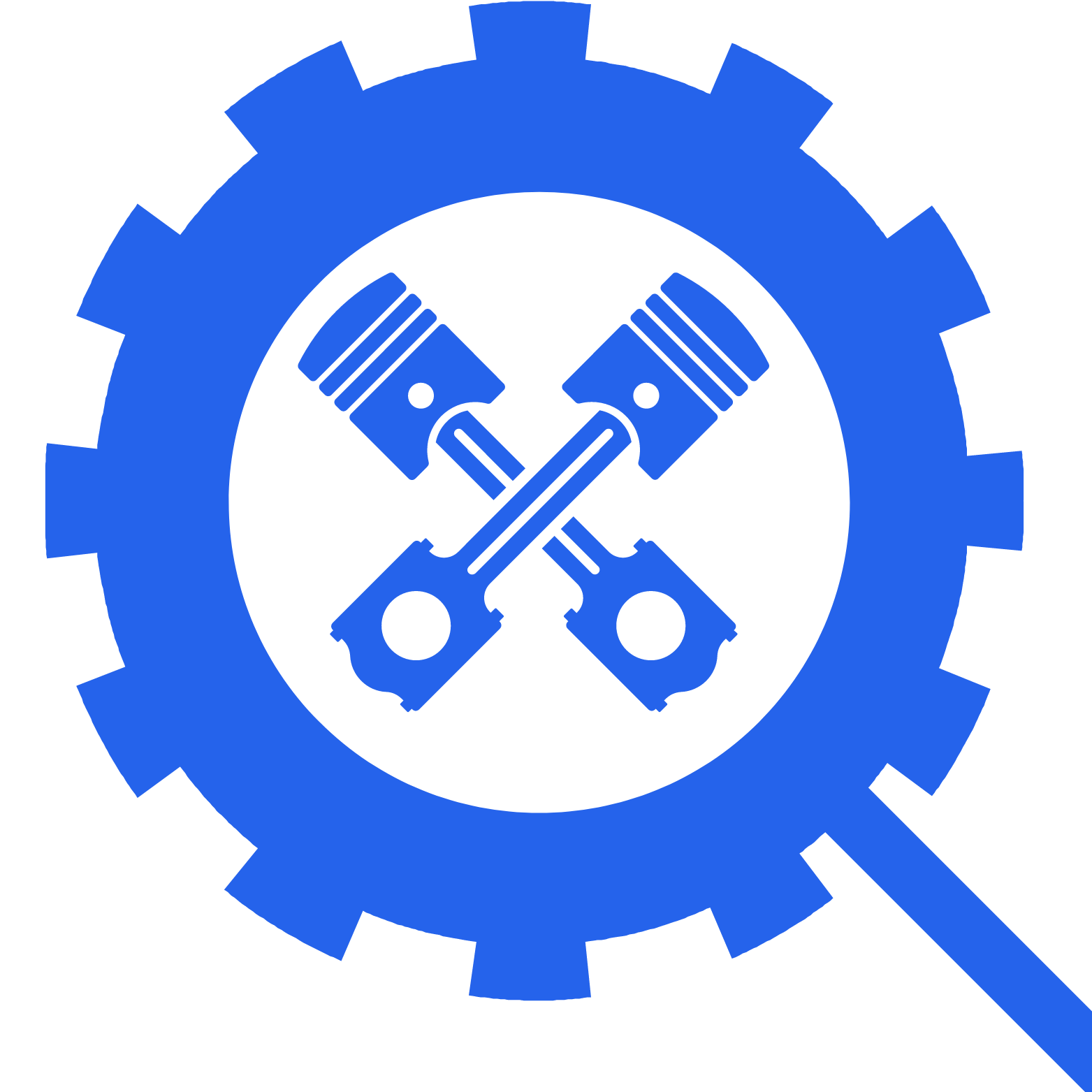
Car Part Identifier
An AI-driven application that enables rapid and precise identification of car parts through photo recognition technology.
About Car Part Identifier
Car Part Identifier leverages advanced AI to swiftly and accurately recognize vehicle components via photos. It assists users in identifying parts, understanding their functions, and connecting with experts for repairs or installations.
How to Use
1. Capture or upload a clear photo of the car part. Highlight the part if necessary. 2. Ensure the photo features only one part for optimal results. 3. Enter your vehicle's make, model, and year for enhanced accuracy (optional). 4. Tap the "Identify Car Part" button. 5. Review the results, including part name, description, usage, and confidence score. 6. Connect with a professional mechanic if further assistance is needed.
Features
Use Cases
Best For
Pros
Cons
Frequently Asked Questions
Find answers to common questions about Car Part Identifier

