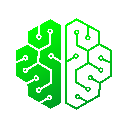
Chat GPT for Google
A browser extension that displays ChatGPT responses alongside search engine results for enhanced browsing and quick AI assistance.
About Chat GPT for Google
The ChatGPT Browser Extension seamlessly displays AI-generated responses next to your search engine results across platforms like Google, Bing, and Yahoo. Utilizing the official OpenAI GPT-3 API, it offers features such as code syntax highlighting, customizable trigger modes, dark and light themes, and easy text copying to streamline your browsing experience.
How to Use
Install the extension, log in with your OpenAI account, and navigate your preferred search engines. ChatGPT responses will automatically appear next to your search results for instant access.
Features
Supports multiple popular search engines
Displays AI-generated ChatGPT responses next to search results
Customizable trigger modes for activation
Easy copying of responses to clipboard
Dark and light display themes
Code syntax highlighting for technical content
Powered by official OpenAI GPT-3 API
Use Cases
Quickly find AI-generated answers during web searches
Best For
Users seeking instant AI responses while browsingResearchers conducting online researchWriters and content creatorsStudents looking for quick explanationsDevelopers testing AI integration
Pros
Compatible with multiple search engines
Includes features like code highlighting and theme options
Provides convenient access to ChatGPT responses
Utilizes the official OpenAI GPT-3 API for reliable performance
Cons
Dependent on OpenAI API availability and stability
Requires an active OpenAI account
Browser compatibility may vary without specific configurations
Frequently Asked Questions
Find answers to common questions about Chat GPT for Google
What is ChatGPT?
ChatGPT is an AI-powered language model created by OpenAI, based on the GPT-3 architecture, trained on extensive internet text data for natural language understanding and generation.
Is the ChatGPT Extension free to use?
Yes, the extension is completely free to download and use.
Do I need an OpenAI account to use this extension?
Yes, you need an OpenAI account, which can be created free of charge at chat.openai.com.
How can I enable the extension for Opera Browser?
Enable 'Allow access to search page results' in the extension's settings menu.
How can I set up the extension for Brave Browser?
Disable 'Prevent sites from fingerprinting me based on my language preferences' in brave://settings/shields.
Is the extension officially affiliated with OpenAI?
No, we are an independent startup utilizing the OpenAI API to deliver AI features.

