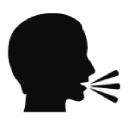
Chat2GPT
A powerful browser extension that enables voice-activated, seamless interactions with ChatGPT for enhanced productivity and convenience.
About Chat2GPT
Chat2GPT is an innovative browser extension that simplifies communication with ChatGPT through voice commands. It converts speech into text, submits queries, and vocalizes responses, creating a smooth, hands-free chat experience. Additional features include saved prompts, prompt injection, image support, file uploads, and auto-prompting to boost efficiency and engagement.
How to Use
Install the Chat2GPT browser extension. Speak into your microphone to have your speech transcribed and sent to ChatGPT automatically. Responses will be read aloud for a truly hands-free experience.
Features
Use Cases
Best For
Pros
Cons
Frequently Asked Questions
Find answers to common questions about Chat2GPT

