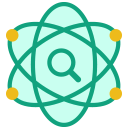
ChatGPT for Google
A Chrome extension that seamlessly combines ChatGPT with Google search, enabling quick AI-powered responses while browsing.
About ChatGPT for Google
ChatGPT for Google is a powerful Chrome extension that embeds ChatGPT responses directly within your Google search results. It streamlines information retrieval, providing AI-generated answers alongside traditional search snippets, making browsing faster and more efficient.
How to Use
Download and install the ChatGPT for Google Chrome extension. Once installed, AI responses from ChatGPT will appear alongside your Google search results. Access additional features through the extension popup in your browser toolbar.
Features
Copy text to clipboard easily
Highlight code snippets for clarity
Customize trigger settings for conversations
Dark mode for comfortable browsing
Render Markdown for formatted text
View ChatGPT responses directly within Google search results
Use Cases
Generate and refine text, sentences, or paragraphs with AI assistance
Research complex topics and grasp difficult concepts quickly
Find answers and definitions instantly while browsing
Best For
WritersDevelopersResearchersStudentsContent creators
Pros
Speeds up research and information gathering
Easy access to ChatGPT responses within the browser
Includes useful features like Markdown rendering and code highlighting
Enhances understanding through natural language generation
Cons
Some users face initial login difficulties
May require occasional website refreshes to maintain login stability
Frequently Asked Questions
Find answers to common questions about ChatGPT for Google
Is the ChatGPT Chrome extension compatible with all websites?
Yes, you can use the ChatGPT extension on any website open in your browser.
How do I view ChatGPT responses alongside Google search results?
Install the ChatGPT for Chrome extension, which integrates ChatGPT responses directly within Google search pages.
Does this extension support code highlighting?
Yes, it offers code highlighting for better readability of programming snippets.
Can I customize how ChatGPT is triggered?
Yes, the extension allows you to set custom trigger modes for initiating ChatGPT conversations.
Is there a dark mode available for the extension?
Yes, dark mode is supported for a comfortable browsing experience.

