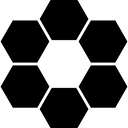
Chatgpt Prompt Helper
A powerful browser extension that enhances ChatGPT with efficient prompt management and advanced screenshot tools.
About Chatgpt Prompt Helper
This browser extension elevates your ChatGPT experience by offering organized prompt management, integrated prompt libraries, and versatile screenshot capabilities, including batch processing and conversion. It simplifies prompt creation and reuse for seamless AI interactions.
How to Use
Install the extension, then easily save, edit, or delete prompts. Access pre-built prompt libraries and use the screenshot feature to capture, batch process, or convert images for your ChatGPT workflows.
Features
Advanced screenshot tool with batch processing and conversion
Built-in prompt libraries for quick access
Comprehensive prompt management (save, edit, delete)
Use Cases
Access pre-made prompts for various tasks instantly
Capture and convert screenshots to enrich ChatGPT prompts
Organize and reuse prompts efficiently for ongoing projects
Best For
DevelopersResearchersContent creatorsChatGPT enthusiastsDigital marketers
Pros
Simplifies prompt organization and retrieval
Integrates prompt libraries for faster workflows
Enhances productivity with streamlined prompt management
Includes screenshot tools for visual prompt creation
Cons
Dependent on the extension for prompt handling
May require time to learn all features
Some collaboration features are still under development
Frequently Asked Questions
Find answers to common questions about Chatgpt Prompt Helper
What are the key features of this ChatGPT extension?
It offers prompt management, prompt libraries, and a robust screenshot tool with batch processing and conversion capabilities.
Are there plans to add more features?
Yes, upcoming updates will include cloud storage, prompt sharing, exploration options, and team collaboration tools.
Is this extension suitable for beginners?
Yes, it is user-friendly, though some features may require a brief learning curve for new users.
Can I manage multiple prompts easily?
Absolutely, the extension provides tools to save, edit, and organize prompts efficiently.
Does the extension support image and screenshot editing?
It allows capturing, batch processing, and converting screenshots to support visual prompts in ChatGPT.

