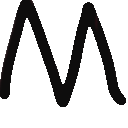
ChatGPT Saver
OpenAI chat interface featuring the ability to save and manage chat history efficiently.
About ChatGPT Saver
This OpenAI chat platform enables users to interact seamlessly with AI models while offering a convenient way to save and organize chat histories. Users can export entire sessions or select parts of conversations as TXT files, ensuring valuable insights are preserved without disrupting ongoing chats.
How to Use
Open the chat interface to converse with the AI. To save your conversation, click the 'Save' or 'Export' option to download the full chat or selected segments as a TXT file. This process is straightforward within the chat controls.
Features
Export entire or partial chat history as TXT files
Use Cases
Archiving important AI interactions
Documenting research insights
Creating records for future reference
Sharing AI conversations for collaboration
Best For
Business professionalsWriters and content creatorsResearchers and studentsDevelopersTeam collaborators
Pros
TXT files are universally compatible and easy to open.
Enables users to save and organize valuable AI insights.
Facilitates easy sharing and documentation of conversations.
Does not interrupt or disrupt ongoing chats.
Cons
Manual process required to save chat history.
Plain TXT format may not support multimedia or complex formatting.
Large conversation files can increase storage requirements.
Frequently Asked Questions
Find answers to common questions about ChatGPT Saver
How can I save my chat history in the OpenAI interface?
Use the 'Save' or 'Export' button within the chat window to download your conversation as a TXT file.
Is it possible to save only specific parts of a chat?
Yes, you can select and save individual segments or specific parts of your conversation for flexibility.
What file format is used for saving chat history?
Chat histories are saved as plain text files in TXT format for easy access and sharing.
Can I automate chat saving in this platform?
Currently, saving chat history requires manual action; automation features are not available.
Are multimedia elements preserved in saved chat files?
No, TXT files only store plain text; multimedia and formatting are not preserved.

