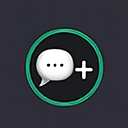
ChatGPT Suffixes
A Chrome extension designed to enhance ChatGPT prompts by adding customizable suffixes for better context and instruction.
About ChatGPT Suffixes
ChatGPT Suffixes is a powerful Chrome extension that enables users to create and manage suffixes appended to each ChatGPT query. This feature ensures consistent instructions or contextual information, streamlining interactions and enhancing response relevance.
How to Use
Download and install the extension from the Chrome Web Store. Access the extension interface to add, edit, or remove suffixes. These suffixes will automatically attach to every ChatGPT question you submit, ensuring uniform prompts.
Features
Create and manage custom suffixes for ChatGPT prompts
Use Cases
Maintaining consistent instructions across multiple queries
Adding specific context to each ChatGPT interaction
Streamlining prompt setup for repetitive tasks
Best For
Content creatorsResearchersChatGPT enthusiastsDevelopersAI practitioners
Pros
Simple installation and intuitive interface
Enhances ChatGPT interactions with consistent prompts
Allows easy management of suffixes
Boosts response accuracy and relevance
Cons
Limited to suffix management features
Requires Chrome browser for use
Frequently Asked Questions
Find answers to common questions about ChatGPT Suffixes
How does the ChatGPT Suffixes extension work?
It allows you to add suffixes that are automatically appended to each ChatGPT query, ensuring consistent instructions or context every time.
Is the extension free to use?
Yes, the extension is free to download and use. Check the Chrome Web Store for the latest updates and features.
Can I customize multiple suffixes?
Yes, you can create and manage multiple suffixes to suit different types of queries or contexts.
Does this extension work with all versions of Chrome?
It is compatible with the latest versions of Google Chrome. Ensure your browser is up to date for optimal performance.
Can I disable suffixes temporarily?
Yes, you can easily enable or disable suffixes through the extension interface without uninstalling.

