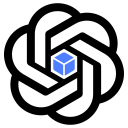
ChatGPT Sugar: Make Your ChatGPT Sweeter
A Chrome extension that enhances your ChatGPT experience with powerful, engaging tools for better conversations.
About ChatGPT Sugar: Make Your ChatGPT Sweeter
ChatGPT Sugar is an open-source Chrome extension designed to improve your interactions with ChatGPT. It seamlessly integrates additional tools to make your conversations more insightful, engaging, and productive, including usage tracking and interaction visualization.
How to Use
1. Download and install the ChatGPT Sugar Chrome extension. 2. Log into ChatGPT. 3. Click the 'Discover Your Journey with ChatGPT' button. 4. Download your interaction review and share on social media.
Features
Comprehensive ChatGPT usage statistics to monitor your activity.
Dynamic timeline visualization of your chat interactions for better insights.
Use Cases
Monitor ChatGPT usage patterns and statistics.
Visualize your interaction history with ChatGPT.
Best For
DevelopersData analystsResearchersPower users of ChatGPTAI enthusiasts
Pros
Adds valuable tools to enrich ChatGPT conversations.
Open-source and free to use.
Provides detailed usage analytics.
Includes an interactive timeline for conversation history.
Cons
Limited to ChatGPT interactions only.
Requires Chrome extension installation.
May need a GitHub account for contributing or customization.
Frequently Asked Questions
Find answers to common questions about ChatGPT Sugar: Make Your ChatGPT Sweeter
What is ChatGPT Sugar?
ChatGPT Sugar is an open-source Chrome extension that enhances your ChatGPT experience with tools for interaction tracking and usage analytics.
How do I install and use ChatGPT Sugar?
Download and install the Chrome extension, log into ChatGPT, click the 'Discover Your Journey with ChatGPT' button, then download and share your interaction review.
Is ChatGPT Sugar free?
Yes, ChatGPT Sugar is an open-source and free-to-use Chrome extension.
What features does ChatGPT Sugar offer?
It provides detailed usage statistics and a visual timeline of your ChatGPT conversations for better insights.
Do I need a GitHub account to use ChatGPT Sugar?
A GitHub account is only necessary if you want to contribute to the open-source project or customize the extension.

