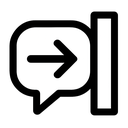
ChatGPTalk Sidebar
Seamlessly integrate ChatGPT into your browser sidebar for effortless text capture and AI-driven interactions. Enhance productivity by summarizing content, engaging with videos, and managing web content efficiently.
About ChatGPTalk Sidebar
The ChatGPTalk Sidebar extension transforms your browsing experience by integrating ChatGPT directly into a user-friendly sidebar. It enables quick text extraction from web pages and YouTube subtitles, automatically inserting the content into ChatGPT for summaries, questions, or other interactions. The extension offers customizable prompt templates and intelligent text segmentation to handle lengthy documents seamlessly, boosting your efficiency while browsing or researching online.
How to Use
Install the ChatGPTalk Sidebar extension in your browser. Navigate to a webpage or YouTube video. Click the 'Capture' button within the sidebar to extract the text or subtitles. The captured content is automatically inserted into ChatGPT with a preset prompt. Proceed to interact with ChatGPT for summaries, questions, or tasks.
Features
Use Cases
Best For
Pros
Cons
Frequently Asked Questions
Find answers to common questions about ChatGPTalk Sidebar

