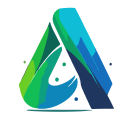
Complete AI
Enhance your ChatGPT experience with this Chrome extension that accelerates prompt creation through AI-powered autocomplete features.
About Complete AI
Complete AI - Text Autocomplete for ChatGPT is a Chrome extension designed to speed up prompt writing with intelligent AI suggestions. It offers smooth sentence autocompletion, enabling users to generate prompts effortlessly across various contexts. Simply press the Tab key to receive relevant, context-aware suggestions that enhance productivity within the ChatGPT interface.
How to Use
Install the Chrome extension. While composing prompts in ChatGPT, press the Tab key to activate AI suggestions and accept the recommended completions seamlessly.
Features
Instant, seamless sentence autocompletion
AI-powered suggestions for faster writing
Activate suggestions using the Tab key
Use Cases
Speed up prompt creation within ChatGPT
Improve conversational flow in ChatGPT chats
Generate messages efficiently and accurately
Best For
Prompt engineersChatGPT usersContent writersDigital marketersAI enthusiasts
Pros
Reduces writing time with intelligent suggestions
Free to download and use
Optimized for the ChatGPT interface
Simple activation with the Tab key
Cons
Limited to text autocompletion features
May require a Hugging Face GPT-2 API key
Beta version may have minor bugs
Frequently Asked Questions
Find answers to common questions about Complete AI
What is Complete AI - Text Autocomplete for ChatGPT?
It is a Chrome extension that accelerates prompt writing on ChatGPT with AI-driven autocompletion.
How do I activate the autocompletion feature?
Press the Tab key while typing prompts to quickly accept AI-generated suggestions.
Is this Chrome extension free to use?
Yes, it is available at no cost.
What should I do if I encounter issues with the extension?
You may need to add your Hugging Face GPT-2 API key at https://huggingface.co/gpt2.
Does this extension work with all ChatGPT versions?
It is designed to enhance the standard ChatGPT interface for improved prompt writing.
Can I customize the autocompletion settings?
Currently, the extension offers default settings optimized for ease of use, with future updates potentially including customization options.

