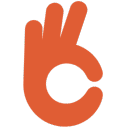
CrackerJack Resume
A powerful resume optimization tool designed to tailor your resumes for specific job descriptions and improve ATS compatibility.
About CrackerJack Resume
Crackerjack Resume Scanner is an innovative Chrome extension that helps job seekers customize their resumes for specific job postings. It scans both your resume and the job description simultaneously, highlighting critical keywords and formatting strategies. This process boosts your chances of passing ATS screenings and catching the attention of hiring managers, increasing your interview opportunities.
How to Use
1. Download and install the Crackerjack Resume extension from the Chrome Web Store. 2. Open a job posting on LinkedIn. 3. Activate the extension to analyze your resume and the job description. 4. Follow the suggested keyword and formatting improvements. 5. Save and submit your optimized resume for applications.
Features
Use Cases
Best For
Pros
Cons
Frequently Asked Questions
Find answers to common questions about CrackerJack Resume

