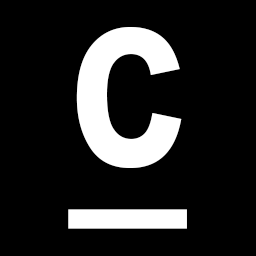
CREV
A command-line interface (CLI) tool that leverages AI technology to perform in-depth code reviews, enhancing code quality and identifying bugs efficiently.
About CREV
Crev is a powerful CLI utility that facilitates AI-driven code reviews directly from your terminal. It helps developers improve code quality, detect bugs early, and enhance their coding skills through detailed AI feedback. The tool allows you to bundle your entire codebase into a single file for simplified sharing with AI models and supports fast, cross-platform operation on Windows, Mac, and Linux systems.
How to Use
To use Crev, bundle your codebase into a single file using the CLI, then execute the review command. The AI-generated feedback is saved locally for review and improvements.
Features
Use Cases
Best For
Pros
Cons
Frequently Asked Questions
Find answers to common questions about CREV

