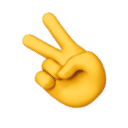
Cutouts
Advanced clipboard management tool that saves and organizes web content using machine learning technology.
About Cutouts
Cutouts is an intelligent browser extension that enables users to quickly save images, text, and videos with a single click. It leverages machine learning locally within the browser to simplify search and organization. Designed for creators, researchers, and marketers, it streamlines collecting inspiration and data from the web for various projects.
How to Use
Browse the web and save images, text snippets, or videos instantly with one click. The extension automatically tags and categorizes your content, making it easy to search and manage. No account setup is needed to get started.
Features
Generate color palettes directly from images
Capture and save text highlights and web links
Organize saved content into customizable collections
Create moodboards by saving images and videos
Auto-tag and sort saved items for quick retrieval
All data is processed securely within your browser
Use Cases
Gathering inspiration for articles and campaigns
Organizing web content for future reference
Collecting research data efficiently
Designing moodboards for creative projects
Best For
Content creatorsMarketing professionalsAdvertising specialistsAcademic researchersGraphic designersWriters and bloggers
Pros
Export data as CSV files for easy sharing
Ensures privacy by processing data locally
Automated tagging and organization features
Simplifies saving and managing web content
Completely free without requiring registration
No sign-up needed for immediate use
Cons
Browser-based machine learning may impact performance on some devices
Limited to functionality within the browser extension environment
Frequently Asked Questions
Find answers to common questions about Cutouts
Is a sign-up required to use Cutouts?
No, you can use all features without creating an account.
Is there a cost to using Cutouts?
Yes, Cutouts is completely free to use.
How is my privacy protected when using Cutouts?
Your data remains private because all processing occurs locally in your browser.
Can I export my saved content from Cutouts?
Yes, you can export your data in CSV format for backup or sharing.
Does Cutouts support multiple content types?
Yes, it allows saving images, videos, text highlights, and links efficiently.

