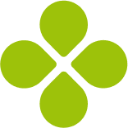
DictationDaddy - Speak To Type
Dictation Daddy delivers precise, real-time speech-to-text transcriptions across all applications for enhanced productivity.
About DictationDaddy - Speak To Type
Use Dictation Daddy seamlessly across all your applications. Just speak naturally, and it will generate highly accurate transcripts instantly.
How to Use
Open any application, speak clearly into your device’s microphone, and Dictation Daddy will convert your speech into accurate text automatically.
Features
Accurate real-time speech-to-text transcription
Compatible with all applications
Use Cases
Taking notes during lectures or meetings
Creating documents without typing
Quickly composing emails and messages
Transcribing interviews and discussions in real-time
Best For
StudentsHealthcare professionalsPersons with disabilitiesJournalistsLegal professionalsBusiness executivesWriters
Pros
Reduces time spent on manual typing
Works smoothly across multiple applications
Supports users with mobility challenges
Provides high-accuracy transcriptions
Cons
Privacy concerns related to voice data processing
Initial setup and calibration may be needed
Performance depends on microphone quality
Frequently Asked Questions
Find answers to common questions about DictationDaddy - Speak To Type
Can I use Dictation Daddy on any device?
Yes, Dictation Daddy works on all compatible devices and applications.
How accurate is Dictation Daddy’s transcription?
It delivers near-perfect, highly accurate transcriptions in real-time.
Is Dictation Daddy suitable for professional use?
Absolutely, it is ideal for professionals requiring precise speech-to-text conversion.
Does Dictation Daddy support multiple languages?
Yes, it supports several languages to meet diverse user needs.
What are the system requirements for using Dictation Daddy?
It requires a compatible device with a microphone and internet connection for optimal performance.

