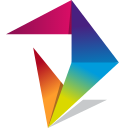
Draftio Chrome Extension
Draftio converts web notes into actionable insights using AI technology and a Chrome extension for seamless note management.
About Draftio Chrome Extension
Draftio is a powerful application that transforms your web browsing notes into actionable insights. It boosts research efficiency with AI-driven features and integrates with a Chrome extension for quick, simple bookmarking and note-taking. The web clipper enables users to save selected content directly from any webpage into Draftio, turning scattered notes into organized web memos effortlessly.
How to Use
Install the Draftio Chrome extension to bookmark pages and capture notes. Select existing notes, format them as bullet points, tables, slides, or plain text, and share your memos instantly via generated links.
Features
Use Cases
Best For
Pros
Cons
Frequently Asked Questions
Find answers to common questions about Draftio Chrome Extension

