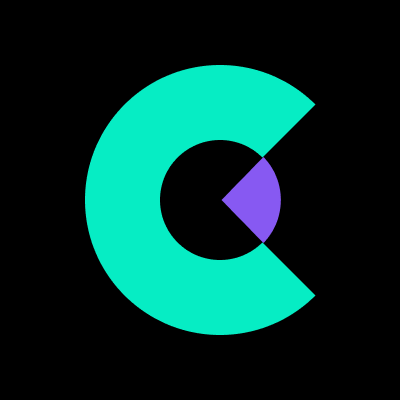
Excel Dashboard Ai
AI-powered tool that instantly transforms Excel spreadsheets into comprehensive dashboards and detailed reports.
About Excel Dashboard Ai
ExcelDashboard AI is an advanced AI-driven platform that quickly converts Excel files into interactive dashboards and comprehensive analysis reports. Designed to streamline data analysis, it reduces hours of manual work, enhances productivity, and enables users to explore data insights effortlessly. With just two clicks, users can generate dynamic dashboards and chat with their data in plain English for instant insights, making data interpretation simple and efficient.
How to Use
Upload your Excel or CSV file to ExcelDashboard AI, and the platform will automatically generate interactive dashboards and detailed reports. You can then ask questions in plain English to explore your data and customize your dashboards and reports to suit your needs.
Features
Use Cases
Best For
Pros
Cons
Pricing Plans
Choose the perfect plan for your needs. All plans include 24/7 support and regular updates.
Free
Ideal for beginners. Includes 250 AI credits upon signup and the ability to upload one Excel or CSV file.
Standard
Access 600 AI credits monthly. Upload up to 30 Excel or CSV files, export to PowerPoint, and remove branding.
Plus
Receive 1500 AI credits per month. Supports 30 file uploads, PowerPoint exports, and branding removal. Includes all Standard features.
Pro
Get 6000 AI credits monthly. Upload up to 50 files, export presentations, enjoy priority support, and remove branding. All Plus features included.
Frequently Asked Questions
Find answers to common questions about Excel Dashboard Ai

