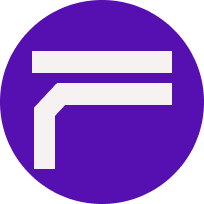
Form Assist
AI-powered Google Forms generator accessible through a user-friendly chat interface.
About Form Assist
Form Assist simplifies creating Google Forms by enabling users to communicate their needs via a chat interface. Powered by AI, it automatically generates surveys, quizzes, and questionnaires, detecting input language to produce accurate forms. Completed forms are saved directly to Google Drive for easy editing and management.
How to Use
Begin by selecting a form topic, then describe your requirements through the chat. The AI processes your input, generates the form, and saves it to your Google Drive for further customization.
Features
AI-driven form creation for efficiency
Intuitive chat interface for requirement input
Supports multiple languages for global use
Seamless integration with Google Drive
Use Cases
Designing surveys, quizzes, and questionnaires with AI assistance
Best For
ResearchersMarketing professionalsEvent plannersHR teamsEducators
Pros
User-friendly chat interface simplifies form creation
Accelerates survey and quiz design process
Leverages AI for accurate form generation
Supports multiple languages for diverse users
Integrates smoothly with Google Drive
Cons
Dependent on AI accuracy for form quality
Limited details on advanced customization options
Requires a Google account for Drive access
Frequently Asked Questions
Find answers to common questions about Form Assist
How does Form Assist generate forms?
You provide your requirements via chat, and the AI creates the form, saving it directly to your Google Drive.
What types of forms can I create with Form Assist?
You can design surveys, quizzes, questionnaires, and other form types with ease.
Is multi-language support available?
Yes, the system detects your input language automatically and generates forms accordingly.
Do I need a Google account to use Form Assist?
Yes, a Google account is required to save and access forms through Google Drive.
Can I customize my forms after generation?
Yes, generated forms are saved to Google Drive, allowing further editing and customization.

