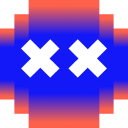
Framedrop.ai: Convert Video to Shorts
Framedrop transforms lengthy videos into engaging short-form content using advanced AI technology, streamlining content repurposing.
About Framedrop.ai: Convert Video to Shorts
Framedrop leverages AI to automatically convert YouTube and Twitch videos into short clips suitable for TikTok, Instagram Reels, and YouTube Shorts. It detects key moments, labels clips, offers customizable layouts, and adds subtitles in multiple languages, reducing editing time by up to 90%.
How to Use
Install the Framedrop browser extension, then select videos on YouTube or Twitch. The tool automatically identifies highlights, allowing you to trim, label, and export clips directly to your preferred social media platforms.
Features
Automated clip labeling for quick editing
AI-driven highlight detection for precision
One-click export to social media platforms
Customizable layout templates for various platforms
Multilingual AI-generated subtitles
Use Cases
Transforming podcasts into short videos
Clipping live streams for social sharing
Creating marketing content from long videos
Highlighting key moments in lengthy recordings
Best For
PodcastersLive streamersContent creatorsSocial media managersMarketing professionals
Pros
Generates AI-based subtitles to expand reach
Reduces editing time significantly
Supports multiple platforms and game titles
No software download needed
Effective highlight detection powered by AI
Cons
Limited platform support to YouTube and Twitch with manual import options
AI accuracy may vary based on content quality
Game support is restricted to select titles
Frequently Asked Questions
Find answers to common questions about Framedrop.ai: Convert Video to Shorts
Which platforms are compatible with Framedrop?
Framedrop works with YouTube, Twitch, and allows manual video uploads.
Which games are supported by Framedrop?
Supported titles include Apex Legends, Call of Duty: Warzone, Fortnite, League of Legends, Rocket League, and Valorant.
What should I do if my game isn’t supported?
You can suggest new games by reaching out via Framedrop’s Discord or email at community[at]framedrop[dot]co.
Is Framedrop free to use?
Pricing details are available on their website; some features may require a subscription.
Can I use Framedrop on mobile devices?
Framedrop is primarily a browser extension for desktop use; mobile compatibility may be limited.

