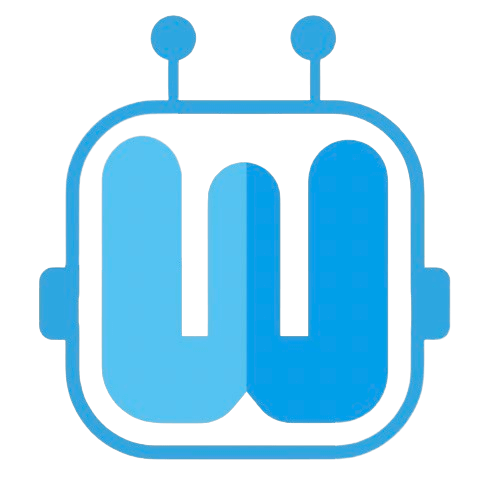
Free AI Watermark Remover Online
An AI-powered tool designed to effortlessly remove watermarks from images and videos, enhancing your media cleanup process.
About Free AI Watermark Remover Online
AI Watermark Remover is an advanced AI-driven solution that simplifies removing watermarks from images and videos. Designed for both professionals and content creators, it offers automatic and manual editing options for precise results. The tool supports batch processing and integration with popular video platforms, making media editing faster and more efficient without requiring Photoshop skills.
How to Use
Upload your image or video to the platform, then choose automatic removal or manually highlight watermark areas with the brush tool. Once processed, download the clean, watermark-free media instantly.
Features
Use Cases
Best For
Pros
Cons
Frequently Asked Questions
Find answers to common questions about Free AI Watermark Remover Online

