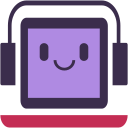
GPT Code Assistant
An AI-powered extension that streamlines and enhances code development workflows.
About GPT Code Assistant
GPT Code Assistant is an intelligent extension leveraging ChatGPT to help developers write, understand, and debug code more efficiently. It offers smart suggestions, detailed explanations, and error analysis directly within your preferred development environment.
How to Use
Install the GPT Code Assistant plugin in your IDE or code editor. Highlight code snippets to get explanations, debug assistance, or suggestions. You can also generate code from natural language prompts to accelerate development.
Features
Natural language-based code generation
In-depth debugging support
Auto-completion and code suggestions
Code explanation and insights
Use Cases
Create boilerplate code quickly
Identify and resolve bugs efficiently
Understand unfamiliar code faster
Enhance overall code quality
Best For
Mobile app developersWeb developersSoftware engineersData scientistsCoding students
Pros
Offers intelligent and context-aware code suggestions
Speeds up debugging and troubleshooting
Provides clear explanations of complex code
Boosts coding efficiency and productivity
Cons
Heavy reliance on AI may limit independent problem-solving
Subscription may be needed for full feature access
Performance depends on AI model accuracy
Frequently Asked Questions
Find answers to common questions about GPT Code Assistant
Which programming languages does GPT Code Assistant support?
It supports many popular languages such as Python, JavaScript, Java, C++, and more. Refer to the documentation for the complete list.
Is an internet connection required to use GPT Code Assistant?
Yes, an active internet connection is necessary for the extension to communicate with the ChatGPT API and function properly.
Can I generate code from natural language prompts?
Absolutely. The extension allows you to create code snippets by describing your requirements in plain language.
Does GPT Code Assistant help with debugging?
Yes, it provides debugging assistance by analyzing code snippets and suggesting fixes for errors.
Is GPT Code Assistant suitable for beginners?
Yes, it helps newcomers understand code better and accelerates learning through explanations and suggestions.

