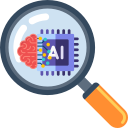
GPT for Google Search
Integrates ChatGPT answers seamlessly alongside Google search results using OpenAI's advanced GPT-3.5 model, enhancing your search experience.
About GPT for Google Search
This browser extension allows you to view ChatGPT-generated answers directly within Google search results. Leveraging OpenAI's GPT-3.5 model, it provides quick, relevant responses to your queries without leaving the search page, saving you time and effort.
How to Use
Install the extension, log into your OpenAI account, and perform a Google search. ChatGPT responses will automatically appear on the right side of the search results page for quick reference.
Features
Displays ChatGPT-generated answers next to Google search results for instant insights.
Use Cases
Obtain quick summaries of complex topics without browsing multiple pages.
Enhance research efficiency with AI-generated explanations.
Get immediate clarification on search queries.
Save time during information gathering tasks.
Best For
Professionals seeking rapid informationAcademic researchersStudents looking for quick explanationsFrequent Google users requiring efficient search assistanceKnowledge workers and digital assistants
Pros
Provides concise summaries of search topics instantly.
Free to use with OpenAI's API quota limits.
Speeds up research by delivering direct AI responses.
Uses your personal OpenAI API key, ensuring privacy and avoiding server costs.
Cons
Limited to the GPT-3.5 model's capabilities.
Requires an OpenAI account for API access.
Currently supports only Google search results.
Dependent on OpenAI API usage limits.
Frequently Asked Questions
Find answers to common questions about GPT for Google Search
How do I start using this extension?
Log into your OpenAI account, install the extension, and perform Google searches. ChatGPT answers will appear on the right side of the results page.
Is an OpenAI account necessary?
Yes, you need your own OpenAI account and API key to enable ChatGPT responses within the extension.
Is this extension free to use?
Yes, it is free. OpenAI provides a limited number of free API queries each day, allowing you to use the extension at no cost.
Why does the extension need permissions for google.com?
It requires access to google.com domains to send search queries to OpenAI and display ChatGPT responses alongside your search results.
Is my search data shared or sold?
No, your search queries are only sent to OpenAI to generate responses. We do not sell or share your data with third parties.

