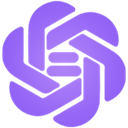
GPT Sidebar - Search with ChatGPT
A Chrome extension that seamlessly integrates ChatGPT with popular search engines to deliver enhanced insights and smarter search experiences.
About GPT Sidebar - Search with ChatGPT
Enhance your browsing with the ChatGPT for Chrome extension, which brings AI-powered responses to search engines like Google, Bing, and DuckDuckGo. View ChatGPT insights alongside search results to gain deeper understanding. Features include multi-search engine support, OpenAI API access, markdown rendering, code highlighting, and a dark browsing mode for comfortable use.
How to Use
Install the extension, enter your queries into your preferred search engine, and view ChatGPT responses displayed alongside search results. You can also access ChatGPT directly through the extension popup for quick assistance.
Features
Use Cases
Best For
Pros
Cons
Frequently Asked Questions
Find answers to common questions about GPT Sidebar - Search with ChatGPT

