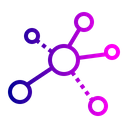
GPTEnhancer
A powerful browser extension that enhances ChatGPT by integrating files directly into the conversation, enabling richer and more context-aware interactions.
About GPTEnhancer
GPT-Enhancer is a versatile browser extension that significantly improves your ChatGPT experience. It allows seamless incorporation of various file types into the chat history, resulting in more accurate and contextually relevant responses. Ideal for developers, it can read programming files to assist with debugging and code testing. The extension is continually evolving, with upcoming features like Smart Highlighting, Conversation Summaries, and Chat Bookmarking to further boost productivity and user engagement.
How to Use
Click 'Submit' to upload your file, set your preferred delay between chunks, select the file, then click 'Submit' again. During upload, the button turns yellow. When GPT begins generating, press 'Stop Generating' to pause. The button turns green once finished. You can also add a 100-word custom prompt before submitting the file for tailored interactions.
Features
Use Cases
Best For
Pros
Cons
Frequently Asked Questions
Find answers to common questions about GPTEnhancer

