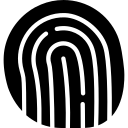
GPTrue or False
A browser extension designed to identify GPT-2 generated text with ease.
About GPTrue or False
This browser extension leverages OpenAI's GPT-2 detection technology to help you identify AI-generated content. Simply select a text segment of at least 50 words to receive an analysis of the likelihood that it was produced by GPT-2. It provides a quick, accessible way to verify text authenticity directly within your browser.
How to Use
Highlight at least 50 words of text within your browser. The extension sends this text to https://huggingface.co/openai-detector, processes the response, and displays the probability that the text was generated by GPT-2, helping you verify authenticity instantly.
Features
Real-time detection of GPT-2 generated content within your browser.
Use Cases
Verify AI-generated content online
Assist in fact-checking articles
Support research on AI text generation
Help journalists identify AI-written material
Aid educators in detecting AI assistance
Best For
Content moderatorsFact-checkersResearchersJournalistsEducators
Pros
Uses a publicly hosted GPT-2 detection model.
Provides a clear probability score for AI-generated text.
User-friendly interface integrated into your browser.
Cons
Detection accuracy can vary, leading to false positives or negatives.
Optimized for GPT-2; may not detect other AI models or fine-tuned versions effectively.
Requires an active internet connection to operate.
Performance depends on the complexity of the text and model updates.
Frequently Asked Questions
Find answers to common questions about GPTrue or False
How reliable is the GPT-2 detection tool?
While effective, the detector can sometimes misclassify human or AI-generated text. Use results as a helpful indicator rather than definitive proof.
Can the detector identify AI content from models other than GPT-2?
The tool is specifically designed for GPT-2 and may not accurately detect content generated by other AI models or customized versions.
Where does the detection process occur?
The detector runs on a remote server hosted at https://huggingface.co/openai-detector. The extension sends your selected text to this server for analysis.
Do I need an internet connection to use the extension?
Yes, an internet connection is required since the detection process relies on remote servers.
Is the extension safe to use?
Yes, it only processes the selected text by sending it securely to the detection server without storing personal data.

