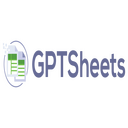
GPTSheets
GPTSheets is a powerful Chrome extension powered by GPT-3, designed to simplify spreadsheet formulas and automate data tasks. Enhance productivity and reduce errors effortlessly.
About GPTSheets
GPTSheets is a Chrome extension that seamlessly integrates OpenAI's GPT-3 into your spreadsheets. It enables users to generate formulas through simple English commands, explain complex functions clearly, automate repetitive tasks, and enhance data accuracy. This tool streamlines workflows, reduces manual errors, and makes data management more reliable and efficient.
How to Use
Install the GPTSheets Chrome extension. To create a formula, simply type your request in plain English. To understand an existing formula, highlight it, and the extension will explain it clearly and concisely.
Features
Use Cases
Best For
Pros
Cons
Frequently Asked Questions
Find answers to common questions about GPTSheets

