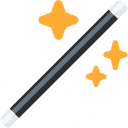
Inline AI - AI Everywhere
A Chrome extension that leverages AI to improve writing directly within any text editor or website.
About Inline AI - AI Everywhere
Inline AI transforms any website with a text editor by integrating AI-powered features. Users can generate content ideas, correct grammar, and translate text effortlessly using keyboard shortcuts. This extension aims to make writing clearer, faster, and more effective whether you're composing emails, blogging, or chatting online.
How to Use
1. Install Chrome with built-in AI support (Dev or Canary build). 2. Enable the Prompt API for Gemini Nano in chrome://flags/#prompt-api-for-gemini-nano. 3. Activate the optimization guide in chrome://flags/#optimization-guide-on-device-model. 4. Ensure the latest version of the Optimization Guide is installed in chrome://components/. 5. Select text and press Ctrl+Shift+1 (Windows) or Command+Shift+1 (Mac) to run prompts. 6. Use Ctrl+Shift+2 or Command+Shift+2 to fix grammar. 7. Press Ctrl+Shift+3 or Command+Shift+6 to translate text.
Features
Use Cases
Best For
Pros
Cons
Frequently Asked Questions
Find answers to common questions about Inline AI - AI Everywhere

