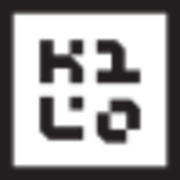
Kilo AI
Open-source AI coding assistant for Visual Studio Code that boosts development productivity and automates coding tasks.
About Kilo AI
Kilo Code is an open-source AI-powered extension for Visual Studio Code designed to improve coding efficiency through intelligent code generation, task automation, and smart suggestions. It integrates features from Cline and Roo Code, offering modes like orchestrator, architect, code, and debug. With support for multiple tools, customizable AI personas, and multilingual capabilities, it serves as a comprehensive AI assistant for developers.
How to Use
Download and install the Kilo Code extension from the Visual Studio Code marketplace. Use commands such as /newtask to assign subtasks, switch to architect mode for designing solutions, activate code mode for implementation, or debug mode to troubleshoot issues.
Features
Use Cases
Best For
Pros
Cons
Pricing Plans
Choose the perfect plan for your needs. All plans include 24/7 support and regular updates.
Open Source
Fully open-source extension with no vendor lock-in or data training. Pay only for API usage based on token rates from providers like OpenAI, Anthropic, or Google. Use your own API keys or local models. No commissions, with $20 free credits to begin.
Enterprise
Upcoming features include audit logs and role-based access control. Contact us at hi@kilocode.ai for enterprise solutions and licensing.
Frequently Asked Questions
Find answers to common questions about Kilo AI

