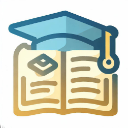
Lecture Summary: Youtube, Udemy And Coursera
A Chrome extension that provides concise summaries and transcripts for YouTube, Udemy, and Coursera video lectures, enhancing online learning efficiency.
About Lecture Summary: Youtube, Udemy And Coursera
Lecture Summary is a Chrome extension designed for students and online learners. It offers quick, clear summaries and integrated transcripts for YouTube, Udemy, and Coursera videos, helping users absorb key information efficiently. The extension supports YouTube videos under 28 minutes with transcripts up to 4000 words for optimal performance.
How to Use
Install the extension, then click its icon or press Ctrl + B (Windows) or Cmd + B (Mac) to activate summaries and transcripts on supported video pages.
Features
Real-time video transcripts
Options to copy or download summaries
Automatic generation of concise video summaries
Use Cases
Create personalized study guides from downloaded summaries
Quickly understand key concepts in online courses
Efficiently review important points and takeaways
Best For
Students preparing for examsOnline course enthusiastsProfessionals enhancing skillsLifelong learnersEducators creating summaries
Pros
Easily download and personalize summaries for study
Simplifies lengthy videos into digestible insights
Supports major platforms like YouTube, Udemy, and Coursera
Includes integrated transcripts for seamless review
Cons
Requires a one-time setup of an API key with Eden AI
YouTube support limited to videos under 28 minutes and transcripts up to 4000 words
Frequently Asked Questions
Find answers to common questions about Lecture Summary: Youtube, Udemy And Coursera
How do I activate the Lecture Summary Chrome extension?
After installation, click the extension icon or press Ctrl + B (Windows) or Cmd + B (Mac) on a supported video page to generate summaries and transcripts.
Is my API key secure during setup?
Yes, your API key remains stored locally and confidential after the initial setup with Eden AI for secure usage.
What are the limitations for YouTube videos?
Supported videos must be under 28 minutes, with transcripts not exceeding 4000 words for accurate summarization.
Can I download summaries for offline use?
Yes, the extension offers options to download summaries for offline review and study.
Does the extension support other online learning platforms?
Currently, it supports YouTube, Udemy, and Coursera, with plans to add more platforms in the future.

