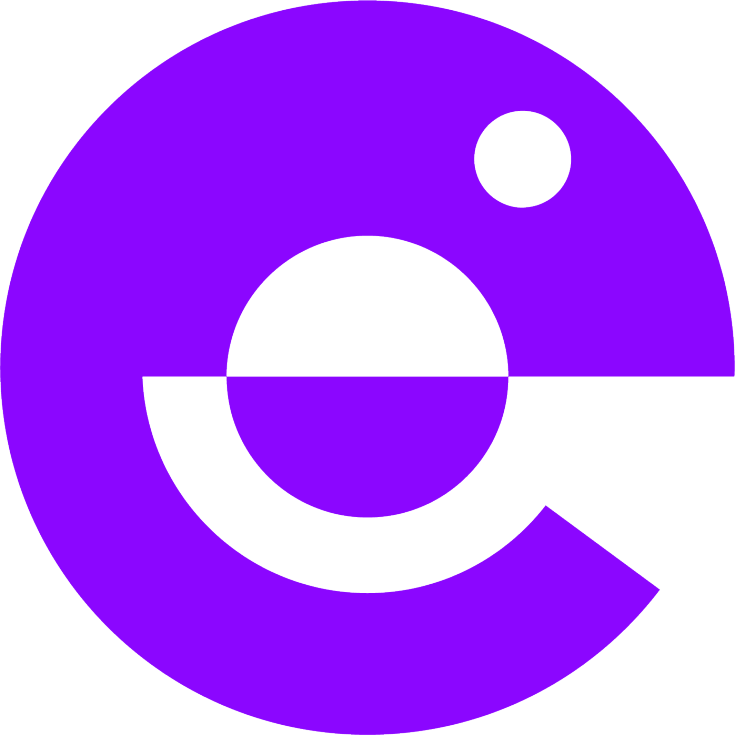
Lens AI
An innovative prompt-driven video editing tool that accelerates and enhances your creative editing process.
About Lens AI
Lens is a pioneering prompt-based video editing platform that enables users to edit videos quickly and creatively through simple prompts. Version 1.0 allows for trimming, syncing, and styling videos efficiently, helping creators save time by automating complex editing tasks.
How to Use
Users provide text prompts to Lens, which then interacts with the video timeline to add, modify, or remove elements, making editing intuitive and efficient.
Features
Prompt-driven video editing for quick results
Interactive timeline edits based on user prompts
AI-powered trimming, syncing, and styling features
Use Cases
Editing videos with simple prompts instead of manual adjustments
Automatically styling and synchronizing video clips using AI
Streamlining repetitive editing tasks for efficiency
Best For
Video editorsMarketing professionalsSocial media managersFilmmakersContent creators
Pros
Enhances creative focus by automating tasks
Utilizes AI for efficient editing automation
Simplifies complex edits through intuitive prompts
Reduces editing time significantly
Cons
Limited clarity on specific editing features
Dependent on AI accuracy and prompt quality
May require a learning curve for effective prompting
Frequently Asked Questions
Find answers to common questions about Lens AI
What is Lens?
Lens is a cutting-edge prompt-based video editing platform designed to simplify and speed up editing workflows.
What functionalities does Lens AI v1.0 offer?
Lens AI v1.0 can trim, synchronize, and style videos using simple prompts, streamlining the editing process.
How does Lens assist content creators?
Lens automates complex editing tasks, saving creators valuable time and enabling more focus on creative aspects.
Can I customize prompts for different editing styles?
Yes, Lens allows users to craft specific prompts to achieve various editing styles and effects.
Is there a learning curve for new users?
While intuitive, some users may need to familiarize themselves with prompt phrasing for optimal results.

