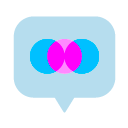
Meet Transcriber
Real-time transcription solution for Google Meet in unsupported languages, with human review and correction capabilities.
About Meet Transcriber
This platform enables real-time transcription in languages not natively supported by Google Meet, such as Portuguese and Spanish. Transcriptions are instantly sent to a Google Docs document, allowing a human reviewer to monitor and correct the text live. It seamlessly integrates with Google Meet using its built-in captioning feature for enhanced accessibility.
How to Use
Activate captions in Google Meet by clicking the “cc” button. Select the appropriate language for your audience. The transcription will automatically be sent to a Google Docs document for live review and editing.
Features
Use Cases
Best For
Pros
Cons
Frequently Asked Questions
Find answers to common questions about Meet Transcriber

