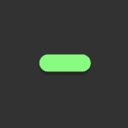
NetRunner
Facilitates browser interaction through advanced vision-enabled language models for questions and chat conversations.
About NetRunner
This browser extension empowers users to communicate with their web pages using intelligent vision-enabled language models. It enables asking questions and engaging in conversations about on-screen content, leveraging visual understanding and natural language processing for a seamless experience.
How to Use
Install the extension, then interact naturally with your browser using voice commands or visual cues. Ask questions about on-screen images, videos, or text, or engage in conversational tasks related to website content.
Features
Integration of vision-enabled language models
Answering questions based on visual and textual data
In-browser chat functionality
Natural language interaction with web content
Use Cases
Asking questions about images or videos displayed on web pages
Controlling web applications using voice commands and visual cues
Summarizing articles or web pages based on visual layout
Troubleshooting website issues by describing visual problems
Best For
EducatorsResearchersContent creatorsStudentsAccessibility advocatesWeb developers
Pros
Automates complex web workflows efficiently
Improves accessibility for users with visual impairments
Speeds up information retrieval and task completion
Provides more natural and intuitive browser interaction
Cons
Privacy concerns related to image and data processing
Dependent on a stable internet connection
Model accuracy varies with input quality
May require substantial computational resources
Frequently Asked Questions
Find answers to common questions about NetRunner
What types of questions can I ask with this extension?
You can inquire about anything visible on your screen, including images, text, and webpage layout. The vision-enabled language model interprets your questions to deliver accurate answers.
Are there any permissions required for installation?
Yes, the extension may need access to webpage content and possibly your camera or microphone, depending on features. Review permissions carefully before installation.
Can I use this extension with voice commands?
Absolutely. The extension supports voice commands for hands-free interaction, making browsing more accessible and efficient.
Does it work offline?
No, it requires an active internet connection to process visual data and communicate with the language models.
Is this extension suitable for users with visual impairments?
Yes, it enhances accessibility by providing visual understanding and interaction capabilities tailored for users with visual disabilities.

