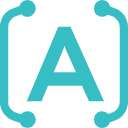
OCR Text Recognition
All-in-one free PDF software for viewing, editing, converting, and managing PDF documents with ease.
About OCR Text Recognition
PDFgear is a versatile, free PDF solution offering a wide range of features. It enables users to view, edit, convert, merge, split, compress, and sign PDF files effortlessly. Compatible with Windows, Mac, iOS, and online platforms, PDFgear provides a seamless experience across devices. Its intuitive interface simplifies complex tasks, making PDF management efficient and accessible for personal and professional use.
How to Use
Download and install PDFgear on your device or access it online. Open a PDF file and utilize the intuitive tools to edit, convert, sign, or compress your documents. The user-friendly interface ensures quick navigation and task execution for all users.
Features
Use Cases
Best For
Pros
Cons
Frequently Asked Questions
Find answers to common questions about OCR Text Recognition

