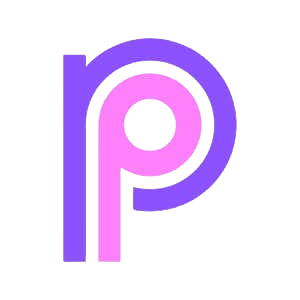
PPTalker
AI-driven PowerPoint to video converter with integrated voiceovers and subtitles for enhanced presentations.
About PPTalker
PPTalker is an advanced online platform that converts PowerPoint presentations into dynamic videos using artificial intelligence. It adds multilingual voiceovers and subtitles, transforming static slides into engaging multimedia content. Users can convert PPT or PPTX files into MP4 videos, incorporating speaker notes and voice narration to enhance training, marketing, and educational materials.
How to Use
Upload your PowerPoint file, select AI voice options, generate speaker notes (automatic or manual), then export your video for download or sharing.
Features
Use Cases
Best For
Pros
Cons
Pricing Plans
Choose the perfect plan for your needs. All plans include 24/7 support and regular updates.
Hobby
Generate up to 2 videos monthly with PPTs under 10 slides and 2000 characters. Includes standard TTS voices and limited AI speaker notes.
Pro
Create up to 20 videos per month for PPTs under 50 slides and 20,000 characters. Features unlimited AI speaker notes and standard TTS voices.
Enterprise
Unlimited video generation, custom TTS voices, private deployment options, and unlimited AI speaker notes.
Frequently Asked Questions
Find answers to common questions about PPTalker

