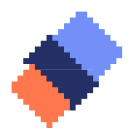
Remove Objects from Photo
An AI-powered tool designed to effortlessly remove watermarks and unwanted objects from your photos, enhancing their clarity and professionalism.
About Remove Objects from Photo
PixEraser utilizes advanced AI technology to seamlessly eliminate watermarks and distracting objects from images. It analyzes your photos to identify unwanted elements and fills in the gaps with realistic pixels, ensuring a natural, watermark-free result without blurring the image quality.
How to Use
Install the PixEraser Chrome extension, activate it, and simply click to remove watermarks or objects from your images with ease.
Features
Rapid processing speeds
Smart pixel reconstruction
Intuitive user interface
AI-based watermark and object removal
Use Cases
Removing distracting objects from personal photographs
Eliminating watermarks from downloaded images
Preparing images for professional use
Enhancing photo clarity for social media
Best For
Social media enthusiastsPhotographersGraphic designersContent creatorsImage editors
Pros
Effective watermark and object removal with natural results
User-friendly interface with clear instructions
Easy operation after installing the Chrome extension
No advanced technical skills needed
Cons
Requires Google Chrome browser
Performance can vary based on image complexity
Frequently Asked Questions
Find answers to common questions about Remove Objects from Photo
How can I get support if I encounter issues with PixEraser?
Support is available via email at support@pixeraser.com.
Where can I find more information about PixEraser?
Learn more at https://pixeraser.com/pro-watermark-remover/.
Is PixEraser suitable for professional photo editing?
Yes, it provides high-quality results suitable for professional use.
Can PixEraser remove watermarks from any image format?
It supports common image formats, including JPEG, PNG, and others.
Does PixEraser work on mobile devices?
Currently, it is available as a Chrome extension for desktop browsers.

