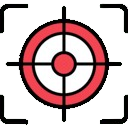
S.M.A.R.T
Enhance your productivity with the IBM TechXchange Browser Extension, featuring AI assistance and advanced bookmarking tools for seamless IBM Cloud integration.
About S.M.A.R.T
The IBM TechXchange Extension is a powerful browser add-on designed to boost productivity and streamline your IBM Cloud tasks. It includes features such as custom prompt management, hierarchical bookmarking, RAG (Retrieval-Augmented Generation) support, focus mode, an AI-powered assistant, and seamless cloud storage connectivity.
How to Use
Download and install the extension from your browser's extension store. After installation, save custom prompts, organize bookmarks, utilize AI for IBM resource searches, enable focus mode to minimize distractions, and sync your data with cloud storage for easy access across devices.
Features
Use Cases
Best For
Pros
Cons
Frequently Asked Questions
Find answers to common questions about S.M.A.R.T

