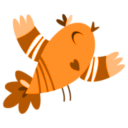
Simplifly
A Chrome extension that leverages NLP and PageRank algorithms to efficiently summarize news articles.
About Simplifly
This Chrome extension automatically generates concise summaries of news articles by extracting and processing text from active tabs. It removes stop words, applies the Porter-Stemmer algorithm, and calculates TF-IDF and cosine similarity to build a sentence graph. Using Google's PageRank algorithm, it identifies the most important sentences to produce an effective summary, helping users quickly grasp key information.
How to Use
Install the Chrome extension, open a news article, and click the extension icon to generate a clear, summarized version of the content.
Features
Automated news article summarization
Use Cases
Quickly grasp main points of news articles
Save time reading lengthy content
Summarize multiple articles efficiently
Assist researchers and students in content review
Support journalists in content analysis
Best For
ResearchersJournalistsStudentsBusy professionalsAnyone needing quick news insights
Pros
Utilizes advanced NLP techniques for precise summaries
User-friendly with simple Chrome extension interface
Reduces reading time by providing quick summaries
Cons
Summary quality varies with NLP algorithm accuracy
May miss some subtleties of the original article
Depends on jQuery for content scraping, which may not work on all websites
Frequently Asked Questions
Find answers to common questions about Simplifly
How accurate are the generated summaries?
The summaries rely on NLP algorithms and the article's structure, accurately capturing main points but may omit some details or nuances.
Can the extension summarize any website?
It uses jQuery for content scraping, so it works on most websites, though compatibility can vary based on site design.
What NLP techniques does the extension use?
It employs stop word removal, Porter-Stemmer for stemming, TF-IDF for sentence importance, cosine similarity for graph creation, and PageRank for sentence ranking.
Is this extension easy to install and use?
Yes, after installing, simply navigate to a news article and click the extension icon to get a summarized version instantly.
Does the extension require an internet connection?
Yes, as it processes content locally but may rely on online resources for certain NLP tasks or updates.

