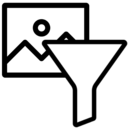
Skin Tone Image Filter
Browser extension that converts skin tones in images to grayscale for privacy and artistic effects.
About Skin Tone Image Filter
This extension analyzes image pixels to identify skin tones and converts them to grayscale. It effectively desaturates skin areas, providing privacy or artistic enhancements while maintaining the overall image quality.
How to Use
Install the extension, and it will automatically analyze and convert skin tones to grayscale in displayed images. No manual adjustments are necessary for basic operation.
Features
Automatic detection and desaturation of skin tones
Use Cases
Anonymizing faces by desaturating skin tones
Creating artistic visual effects
Neutralizing skin color for unbiased imagery
Enhancing privacy in photos
Applying consistent skin tone modifications
Best For
Content moderatorsVisual researchersPrivacy advocatesDigital artistsPhoto editors
Pros
Operates automatically for ease of use
Effectively neutralizes skin tones
Suitable for privacy and artistic projects
Cons
May not suit all image types
Can significantly change image appearance
Less accurate with diverse skin tones or lighting
Frequently Asked Questions
Find answers to common questions about Skin Tone Image Filter
How precise is the skin tone detection?
Detection accuracy varies with lighting, image quality, and skin diversity. While optimized, it may not be perfect in every case.
Is there a way to adjust the grayscale intensity?
The extension applies a standard grayscale effect automatically. Adjustable intensity is not supported based on the available description.
Does this extension work on all image formats?
It works on most common image formats displayed in browsers, including JPEG, PNG, and GIF.
Can I customize which skin tones are affected?
Currently, the extension automatically detects and converts skin tones without manual customization options.
Is this extension safe for privacy-sensitive images?
Yes, it processes images locally within your browser, ensuring your data remains private and secure.

