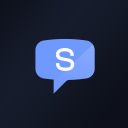
Slesh - AI Powered Browsing Assistant
AI-powered command bar designed for seamless web interaction and automation, enhancing browsing efficiency.
About Slesh - AI Powered Browsing Assistant
Slesh is a smart command bar that brings GPT-like intelligence to your entire web experience. It enables effortless website interaction through AI-driven automation, eliminating manual navigation and search. Simply type commands to have Slesh execute tasks, answer questions, or navigate websites instantly.
How to Use
Activate Slesh with Ctrl + / or by clicking its icon. Enter your command, such as 'Summarize this article' or 'Find unread emails,' and Slesh will perform the task instantly.
Features
Get instant answers to questions about the current webpage.
Quickly activate Slesh using Ctrl + / or the icon.
Receive relevant suggestions for related content or actions.
Perform AI-driven navigation and filtering across websites.
Use Cases
Summarize online articles
Perform advanced web searches
Manage email subscriptions
Find specific tweets or social media posts
Identify unread emails quickly
Best For
Frequent web usersResearchers and studentsWeb developers and professionalsProductivity enthusiastsDigital marketers
Pros
Utilizes GPT-like AI for intelligent web automation.
Boosts efficiency by aligning with user intent.
Reduces manual clicks and tedious searches.
Enhances browsing experience with smart suggestions.
Cons
Currently available in private beta.
Accuracy depends on AI's understanding of commands.
Frequently Asked Questions
Find answers to common questions about Slesh - AI Powered Browsing Assistant
How do I activate Slesh?
Press Ctrl + / or click the Slesh icon to activate the command bar.
What types of commands can I use with Slesh?
Use commands like 'Summarize this article,' 'Find unread emails,' or 'Search for tweets about SpaceX.' Slesh understands your intent to streamline your browsing.
Is Slesh compatible with all websites?
Slesh works across most websites, providing AI-powered navigation and automation wherever supported.
Do I need to install anything to use Slesh?
Slesh is a browser extension or tool that activates with hotkeys or icons, requiring no complex setup.
Will Slesh improve my productivity?
Yes, Slesh automates routine web tasks, saving time and reducing manual effort for better productivity.

