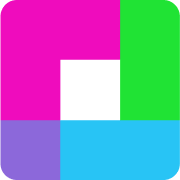
Sourcetable — AI spreadsheet & data analyst
AI-enhanced spreadsheet platform for data analysis, cleaning, and reporting with over 100 integrations.
About Sourcetable — AI spreadsheet & data analyst
Sourcetable is an innovative spreadsheet tool powered by AI, designed to boost your productivity. Easily chat with your data, perform analysis, clean datasets, build financial models, create visualizations, and more. It seamlessly connects to live data from over 100 sources and databases without requiring coding. Key features include AI-powered formulas, command bar, chart creation, data analysis, template generation, and automatic data cleaning.
How to Use
Upload your data file and begin asking questions. Sourcetable’s AI responds and performs tasks automatically. Alternatively, manually control your data using familiar formulas and features similar to Excel or Google Sheets. Connect to live data sources effortlessly without coding.
Features
Use Cases
Best For
Pros
Cons
Pricing Plans
Choose the perfect plan for your needs. All plans include 24/7 support and regular updates.
Free
Includes AI assistant with message limits, automatic data filling, AI research, smart formulas, pivot tables, charts, visualizations, collaboration tools, and data cleaning features.
Pro
All features of the free plan, unlimited AI queries (in beta), data sync add-on, SQL editor, query builder, library access, and CSV import of files over 1GB.
Team Data Plan
Add-on for database and business data synchronization, AI-powered analysis, and automated reporting. Pricing depends on active rows synced each month.
Frequently Asked Questions
Find answers to common questions about Sourcetable — AI spreadsheet & data analyst

