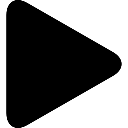
STN: Lecture to Notes
A Chrome extension that converts lectures into clear, concise notes for easier review and study efficiency.
About STN: Lecture to Notes
STN - Speech To Notes is a powerful Chrome extension that transforms recorded lectures into well-structured, easy-to-understand notes. Designed to enhance study sessions, it helps students efficiently capture and organize lecture content, saving time and improving retention.
How to Use
Upload your recorded lectures directly into STN, and the extension will automatically transcribe and format the content into structured notes for easy review.
Features
Speeds up note-taking process
Integrates smoothly with your browser
Automatically transcribes lecture recordings
Enhances learning with organized notes
Allows note customization and annotations
Provides clear, structured formatting
Delivers accurate and reliable transcriptions
Use Cases
Convert recorded lectures into organized notes for efficient studying
Best For
StudentsEducatorsLecture recording enthusiastsStudy groupsEducational institutions
Pros
Reduces time spent on manual note-taking
Enables note customization and annotations
Offers precise transcriptions of lecture audio
Organizes notes logically for easy review
Seamlessly integrates into your Chrome browser
Cons
Transcription accuracy depends on audio quality
Requires recorded lectures to operate
Limited customization options for advanced users
Frequently Asked Questions
Find answers to common questions about STN: Lecture to Notes
What is STN and how does it work?
STN is a Chrome extension that converts recorded lectures into clear, concise notes by automatically transcribing and formatting your audio recordings.
How do I use STN to take lecture notes?
Upload your recorded lecture files into the extension, which will then transcribe and organize the content into easily reviewable notes.
Is STN compatible with all audio recordings?
STN works best with clear audio recordings; audio quality may affect transcription accuracy.
Can I customize the notes generated by STN?
Yes, you can edit and annotate the notes to suit your study preferences.
Does STN support multiple languages?
Currently, STN primarily supports English and may have limited functionality for other languages.

