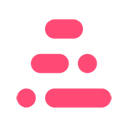
Stonly Browser Extension
Stonly offers contextual guidance and comprehensive knowledge bases to enhance customer service and support team efficiency.
About Stonly Browser Extension
Stonly is a versatile platform that enables embedding contextual guidance on any webpage. It allows creation of interactive guides, decision trees, AI-driven answers, automations, walkthroughs, checklists, and knowledge bases. The platform includes a CSS selector picker and a user-friendly Wizard to design tailored support content for both customers and support agents.
How to Use
Embed the Stonly widget on your website to provide contextual assistance. Use the CSS selector picker to target specific page elements and craft guides with the intuitive Wizard for customized support experiences.
Features
Use Cases
Best For
Pros
Cons
Frequently Asked Questions
Find answers to common questions about Stonly Browser Extension

