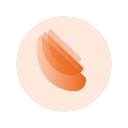
Teamstand - Store, File, & Find Docs in Gmail
Teamstand automatically organizes files from Gmail and Slack into structured folders, simplifying access and management.
About Teamstand - Store, File, & Find Docs in Gmail
Teamstand is a comprehensive tool designed to optimize the organization and quick access of files shared via Gmail and Slack. It automates the sorting process of digital assets, helping teams locate documents effortlessly for client projects, meetings, or financial tasks. The platform integrates seamlessly with Gmail as an extension and manages files stored in Google Drive, streamlining your workflow.
How to Use
Install Teamstand as a Gmail extension. It automatically sorts email attachments and Slack-shared files into organized folders. Access and search your files directly from your browser for increased efficiency.
Features
Use Cases
Best For
Pros
Cons
Frequently Asked Questions
Find answers to common questions about Teamstand - Store, File, & Find Docs in Gmail

