Text-to-Speech with OpenAI TTS
Chrome extension that converts selected text into speech using OpenAI's API, featuring multiple voice options and audio download capabilities.
About Text-to-Speech with OpenAI TTS
SpeakIt is a powerful Chrome extension that transforms selected text into natural speech using OpenAI's Text-to-Speech API. It offers various voice choices, playback controls such as play, pause, and stop, and enables users to download the generated audio as an MP3 file. Designed to improve accessibility and convenience, SpeakIt allows effortless listening to written content while multitasking.
How to Use
Install the SpeakIt Chrome extension, select the text you'd like to hear, click the extension icon, choose your preferred voice, and control playback with the available options. You can also download the speech as an MP3 file for offline listening.
Features
Use Cases
Best For
Pros
Cons
Frequently Asked Questions
Find answers to common questions about Text-to-Speech with OpenAI TTS

