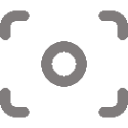
Trans Frame
A Chrome extension that leverages AI to extract and translate webpage text seamlessly.
About Trans Frame
This Chrome extension employs AI-powered technology to analyze webpage screenshots, extract text, and deliver instant translations. It simplifies understanding foreign content, supports language learning, and enhances global communication. Easy to install and use without restrictions, it offers a powerful tool for browsing multilingual websites.
How to Use
Install the extension in Chrome. It automatically detects and extracts text from webpages, offering quick translation options with a single click.
Features
Real-time translation of webpage text
Unlimited usage for all users
AI-driven text extraction from webpage screenshots
Use Cases
Translating images on websites instantly
Learning new information from international sources
Comprehending foreign language websites
Assisting language learners with real-time translations
Supporting global business communication
Best For
Language learnersResearchersInternational business professionalsStudentsTravel enthusiasts
Pros
Facilitates understanding across language barriers
Extracts text efficiently from webpage images
Simple installation and user-friendly interface
Provides instant, accurate translations
Cons
Translation accuracy varies with screenshot quality
May need webpage access permissions
Frequently Asked Questions
Find answers to common questions about Trans Frame
How does the extension extract text from webpages?
It uses advanced AI text detection technology to identify and extract text from webpage screenshots.
Can the extension be used on all websites?
Yes, it is compatible with any webpage, providing seamless text extraction and translation.
Is this extension free to use?
The extension appears free with no usage restrictions; however, specific pricing details are not provided.
Does the extension support multiple languages?
Yes, it supports translation across numerous languages for comprehensive understanding.
How accurate are the translations?
Translation quality depends on the clarity of the screenshot and AI detection, but it generally provides reliable results.

