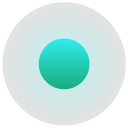
Ultimate New Tab with Calendar and ChatGPT
A customizable Chrome new tab extension featuring productivity tools and AI integration for enhanced browsing experience.
About Ultimate New Tab with Calendar and ChatGPT
Nova Tab is a versatile Chrome extension that transforms your new tab page into a personalized productivity hub. It includes features like a customizable interface, integrated todo lists, calendar synchronization, weather updates, and AI-powered tools such as ChatGPT and Google Bard. Seamlessly connect with popular services like Google Tasks, Todoist, Outlook, and Google Calendar to streamline your daily workflow and stay organized.
How to Use
Download and install the Nova Tab extension from the Chrome Web Store. Upon installation, your new tab will automatically display the customizable interface, where you can set themes, add widgets, manage tasks, view calendars, and access AI assistants effortlessly.
Features
Use Cases
Best For
Pros
Cons
Frequently Asked Questions
Find answers to common questions about Ultimate New Tab with Calendar and ChatGPT

