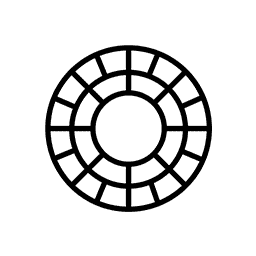
VSCO
A comprehensive photography and video editing app featuring a creative community and professional editing tools.
About VSCO
VSCO is a versatile mobile app for photography and video editing available on iOS, Android, Mac, and Windows. It offers powerful tools such as preset filters, advanced editing features, and film emulation to enhance your visuals. Beyond editing, VSCO fosters a global community where photographers can showcase their work, share stories through blogs, and build professional portfolios. The platform also connects creatives with brands through VSCO Hub, enabling collaborations and hiring opportunities.
How to Use
Capture photos and videos directly within VSCO or import existing media. Apply a wide array of preset filters and utilize advanced editing tools like Film FX, Grain, AI-based Remove, and HSL adjustments. Share your creations through profiles, galleries, or blogs. Join VSCO Spaces to connect with other creators, explore inspiration, and access brand partnership opportunities via VSCO Hub. For more extensive editing, use the desktop versions available for Mac and Windows.
Features
Use Cases
Best For
Pros
Cons
Pricing Plans
Choose the perfect plan for your needs. All plans include 24/7 support and regular updates.
Starter
Begin exploring your creativity with 15 presets, basic editing tools, a public profile, Spaces, and VSCO Canvas with 1 project and 100 lifetime credits.
Plus
Unlock over 200 presets, advanced editing features, unlimited recipes, video editing, and full community access, including VSCO Canvas with 1 project and 250 monthly credits.
Pro
Access the complete suite of mobile and desktop tools, Pro presets, VSCO Canvas with 50 projects and 500 monthly credits, Adobe Lightroom integration, cloud sync, portfolio websites, galleries, blogs, client spaces, and analytics. Available on iOS and desktop.
Frequently Asked Questions
Find answers to common questions about VSCO

