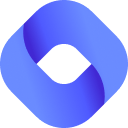
Webpilot - Copilot for All, Free & Open
WebPilot enables seamless interaction with webpages through chat and question-answering features, along with email responses and more.
About Webpilot - Copilot for All, Free & Open
WebPilot is an intuitive tool that allows you to chat with and ask questions about any webpage. It also helps automate tasks like email responses, form completion, and quiz solving with ease.
How to Use
Press Ctrl+` to activate WebPilot on any webpage. Confirm your instruction, such as summarizing the page, and WebPilot will execute it automatically.
Features
Answer quizzes accurately
Automate form filling processes
Chat and perform Q&A on webpages
Respond efficiently to emails
Use Cases
Drafting email replies based on webpage content
Automating online form submissions
Assisting with online quizzes and tests
Summarizing webpage information
Answering questions from webpage data
Best For
Business professionalsResearchers and analystsStudents and learnersAnyone frequently browsing webpages
Pros
Works on any webpage without restrictions
Provides versatile AI-powered features
Open-source and customizable
Simple and user-friendly interface
Cons
Effectiveness depends on webpage content quality
Requires Google account login for setup
Activation involves a specific key combination (Ctrl+`)
Frequently Asked Questions
Find answers to common questions about Webpilot - Copilot for All, Free & Open
Is a user account required to use WebPilot?
Yes, you need to log in with your Google account during initial setup.
How can I activate WebPilot on a webpage?
Press Ctrl+` (the key before the number 1) to activate WebPilot on any webpage.
Can WebPilot be used on all websites?
Yes, WebPilot works on virtually all webpages for chat, Q&A, and automation tasks.
What tasks can WebPilot assist with?
It can help with answering questions, automating forms, summarizing pages, and responding to emails.
Is WebPilot open-source?
Yes, WebPilot is an open-source project, allowing for customization and community contributions.

